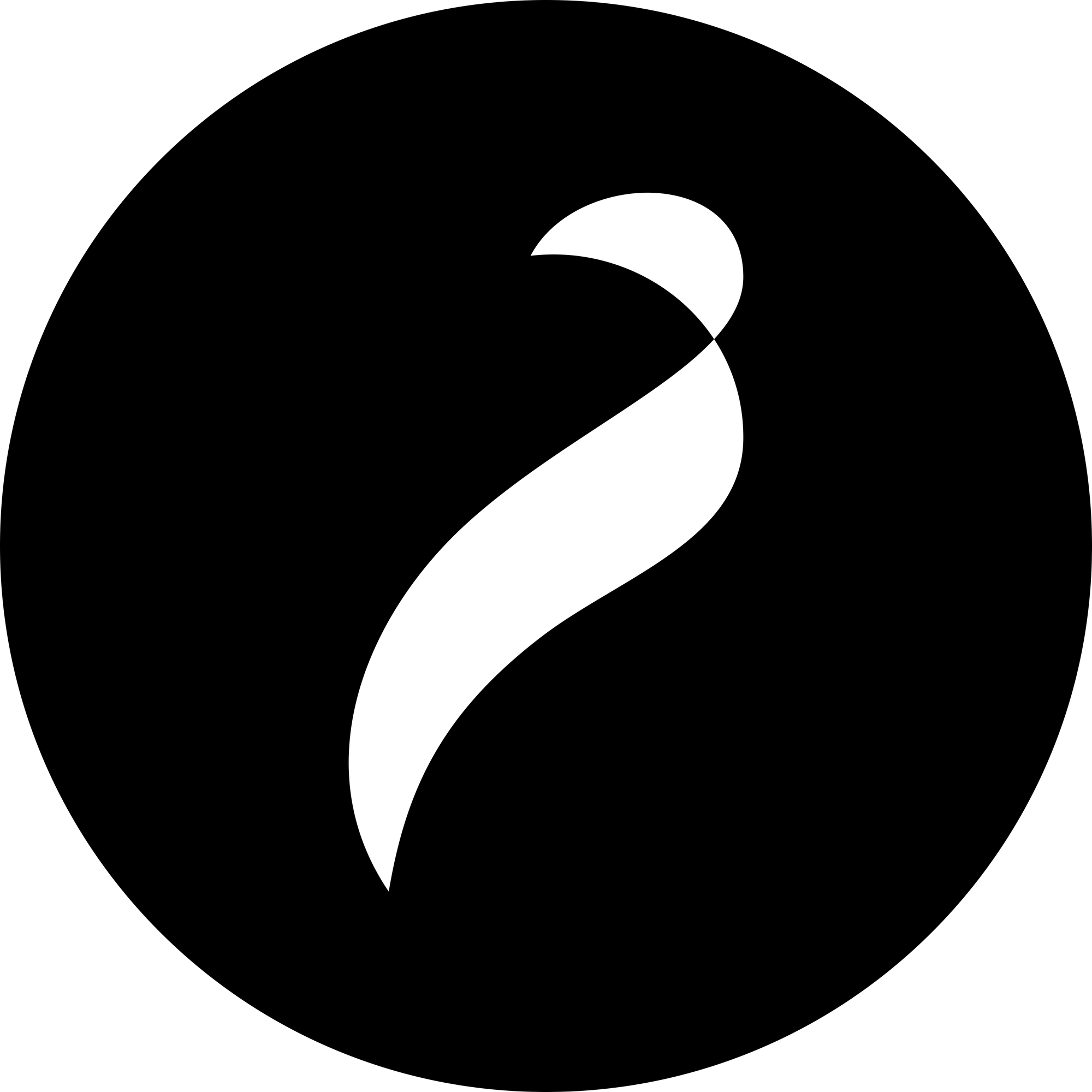A Complete Guide to Online Invoice Payments with Velvpay

For modern businesses, freelancers, and developers, managing invoices and payments can be a time-consuming process. That’s where online invoice payments come in, offering a fast and efficient way to handle your transactions.
In this article, we’ll answer common questions such as:
- What is online invoice payment?
- How do I make an invoice for payment online?
- How do I send an invoice online?
- How do I collect payment from an invoice?
Let’s dive in!
What Is Online Invoice Payment?
Online invoice payment refers to the process of sending invoices digitally and receiving payments through secure online platforms. Instead of relying on paper invoices or waiting for checks, you can send an invoice online directly to your client’s inbox and get paid electronically. This speeds up the process and adds convenience for both the business and the client.
Platforms like Velvpay make this process simple by offering tools to create, send, and track invoices, and collect payments securely.
Benefits of Online Invoice Payments
- Faster payments: Payments are processed quickly, often within minutes or hours.
- Convenience: Both businesses and clients can access invoices from anywhere.
- Security: Payments are processed through encrypted, secure systems.
- Tracking: Real-time tracking of paid and unpaid invoices.
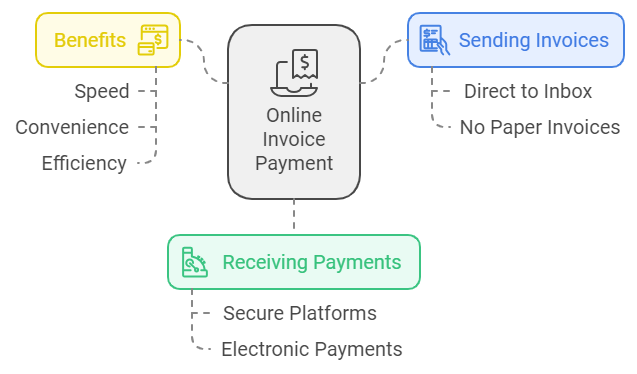
How Do I Make an Invoice for Payment Online?
Creating an invoice online is simple with platforms like Velvpay. Here's how to make an invoice online:
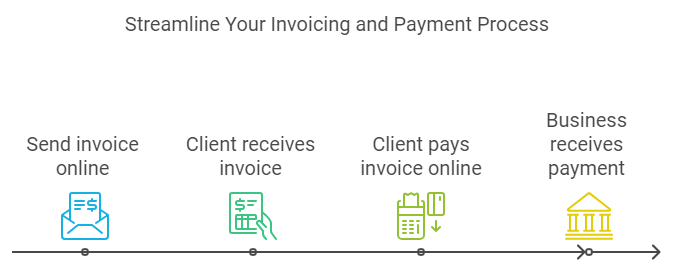
1. Sign Up for Velvpay
First, sign up for a Velvpay account. The platform is user-friendly, allowing you to create your first invoice within minutes.
2. Create a New Invoice
After logging in, choose the option to create a new invoice. You’ll need to include:
- Client Information: Name, email address, and other relevant contact info.
- Invoice Number: A unique identifier for easy tracking.
- Itemized List of Services/Products: Detailed breakdown of services or products provided, with pricing.
- Total Amount: The total amount due, including any taxes or fees.
- Payment Due Date: Set a clear due date for payment.
3. Add Payment Options
Velvpay allows you to include multiple payment options like credit cards, bank transfers, and other methods, making it easy for your clients to pay.
How to Send an Invoice Online?
After you make an invoice online, sending it is the next step. Here’s how to send an invoice online through Velvpay:
1. Review Your Invoice
Double-check the details, such as client info, item descriptions, amounts, and due dates, to ensure everything is correct.
2. Send the Invoice
Velvpay allows you to send the invoice directly to your client’s email with a clickable link for viewing and payment. Alternatively, you can share the link via messaging apps like WhatsApp.
3. Automated Reminders
Velvpay also offers automated payment reminders. If the due date is approaching and payment hasn’t been made, the system will send a friendly reminder to your client.
How Do I Collect Payment from an Invoice?
Collecting payment from an invoice online is easy once it has been sent through Velvpay. Here’s how it works:
1. Client Receives the Invoice
Your client will get the invoice via email or a direct link. They can view it and see all the payment details.
2. Client Makes the Payment
Velvpay provides various payment options such as:
- Credit/Debit Card: Clients can pay securely using their card.
- Bank Transfer: Clients may prefer transferring funds directly from their bank accounts.
- Other Methods: Depending on your setup, additional payment methods may be available.
3. Receive Payment Confirmation
After the payment is made, Velvpay automatically sends a confirmation to both you and the client. The platform updates the invoice status to "paid" in real-time.
4. Track Payments
With Velvpay’s dashboard, you can easily track all your invoices. You’ll be able to see which invoices are paid, which are pending, and keep a history of client payments for easy financial management.
Why Use Velvpay for Your Online Invoicing Needs?
Velvpay offers an easy-to-use platform for creating, sending, and managing online invoice payments. Whether you’re a small business owner, freelancer, or developer, Velvpay ensures you get paid faster while providing a seamless experience for your clients.
Benefits of Using Velvpay:
- Multiple Payment Options: Accept credit cards, bank transfers, and more.
- Automation: Automate the process of creating invoices, sending reminders, and tracking payments.
- Security: Velvpay is PCI-compliant and ensures all payments are secure.
- Customer Support: Access support anytime for assistance with your invoices and payments.
Conclusion
Online invoice payments are a vital tool for businesses and freelancers looking to streamline their financial operations. Platforms like Velvpay make it easy to make an invoice online, send it, and collect payment quickly and securely.
Ready to transform the way you manage invoices? Sign up for Velvpay today and start simplifying your payment process.