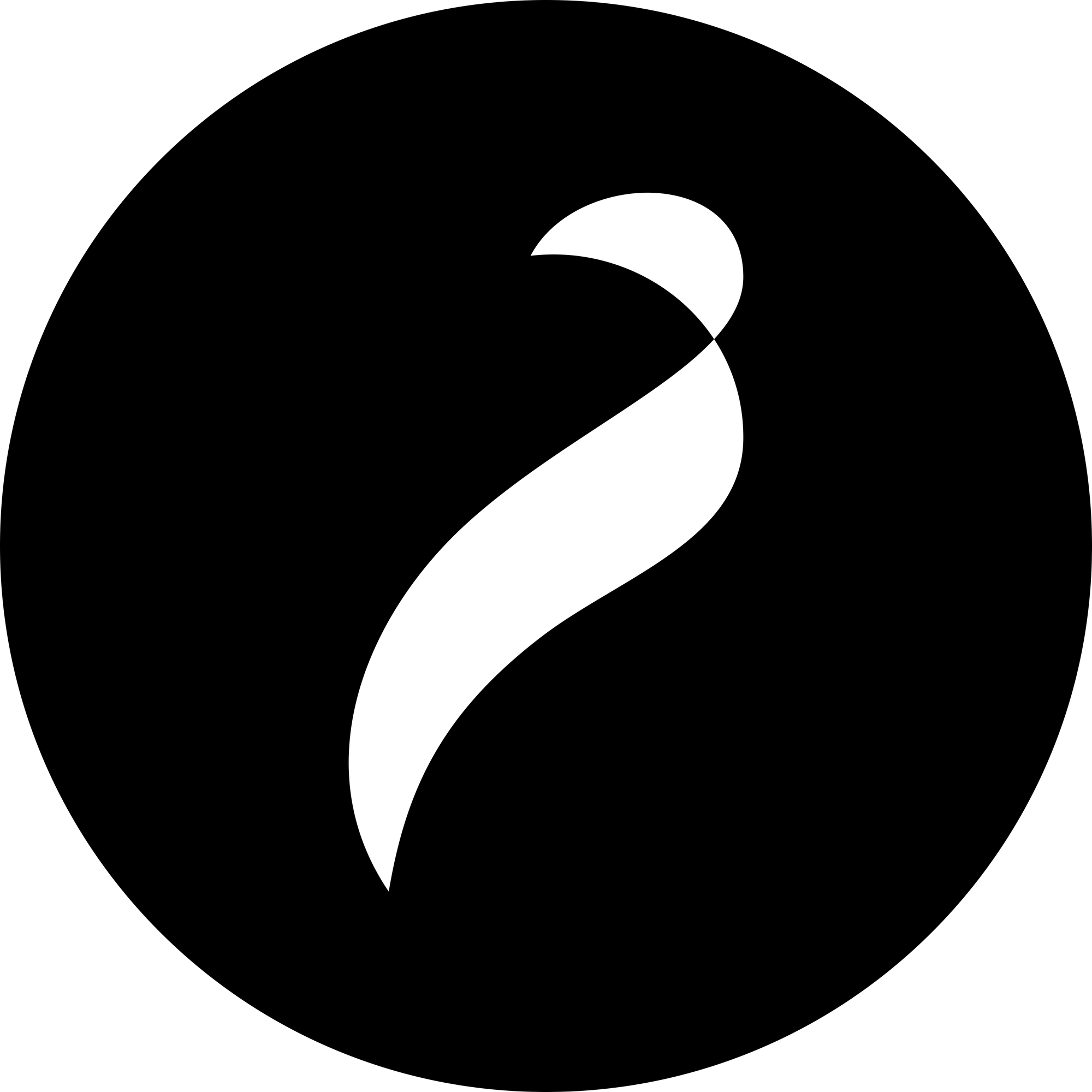Best Online Payment Methods for Small Businesses Without a Website
For small businesses without a website, accepting online payments can seem daunting. However, in today’s digital age, an online presence isn't limited to having a traditional website.

For small businesses without a website, accepting online payments can seem daunting. However, in today’s digital age, an online presence isn't limited to having a traditional website. Many small businesses thrive by leveraging social media platforms, mobile apps, or in-person sales, all of which still require efficient ways to process payments.
The good news is that a variety of online payment methods are available, designed specifically for businesses that operate without a website. Whether you’re selling through Instagram, offering services via WhatsApp, or running a pop-up shop, having a reliable online payment solution can streamline your transactions and improve customer satisfaction.
This post will explore the best online payment methods for small businesses without a website, focusing on secure, easy-to-set-up, and cost-effective platforms. By choosing the right payment method, you can simplify your payment processes, reach more customers, and keep your business growing—no website needed.
Why Small Businesses Without Websites Still Need Online Payment Options
In today’s fast-paced business environment, small businesses are finding success through various channels beyond traditional websites. Many entrepreneurs now conduct business through social media, marketplaces like Etsy, and in-person sales. However, one common challenge they face is how to efficiently accept payments online.
Having a reliable online payment method allows these businesses to offer their customers convenience and flexibility, improving sales and customer satisfaction. Without a streamlined payment process, small businesses may lose potential customers to competitors who offer easier payment options. By implementing an online payment method, businesses can eliminate the friction in the payment process and boost their overall cash flow.
Key Factors to Consider When Choosing an Online Payment Method
When selecting an online payment method for your small business, consider these key factors:
- Ease of Use: Look for a platform that is simple to set up and use, especially if you’re managing your business operations solo.
- Transaction Fees: Evaluate the cost structure of the payment method. Some platforms charge a flat fee per transaction, while others take a percentage of each payment.
- Security: Make sure the payment method you choose offers secure payment processing to protect both your business and your customers.
- Mobile Compatibility: Ensure the platform works seamlessly on mobile devices, as many customers will be making payments via smartphones.
- Integration with Social Media or POS Systems: If you’re selling through social media or using a point-of-sale system, choose a payment method that integrates smoothly with your existing setup.
Best Online Payment Methods for Small Businesses Without a Website
- PayPal
- PayPal is one of the most popular payment processors globally, making it a great choice for small businesses. With PayPal, you can send invoices, create custom payment links, and accept payments without the need for a website. It's easy to use, trusted by millions, and provides robust security features.
- Square
- Square offers a versatile solution for small businesses by providing both in-person and online payment options. With the Square mobile app, you can accept payments via card readers or send payment links through email or text. Square is ideal for businesses that need flexibility between offline and online sales.
- Velvpay
- Velvpay is a tailored payment solution that offers custom payment links for small businesses. It’s particularly useful for businesses operating without a website, as it allows you to create payment links that can be shared through email, text, or social media. Velvpay focuses on simplicity and security, making it a strong contender for businesses looking for an easy-to-use, customizable payment option.
- Stripe
- Stripe is a highly customizable payment processor that allows small businesses to create custom payment links and invoices. It’s ideal for businesses that want flexibility and advanced features, such as subscription billing and multi-currency support. Stripe integrates well with social media platforms, making it a great choice for businesses selling through these channels.
- Venmo for Business
- Venmo has grown from a peer-to-peer payment app into a business-friendly platform. Venmo for Business allows small businesses to accept payments via the app, making it a popular option for businesses that operate through social media or mobile platforms. It’s user-friendly and well-suited for businesses targeting a younger, mobile-savvy audience.
- Zelle
- Zelle is a simple, fast, and fee-free way to accept payments directly to your bank account. It’s a great choice for small businesses that want a quick and secure way to receive payments without dealing with the complexities of other payment platforms. However, it lacks features like invoicing or payment tracking.
- Cash App
- Cash App is a mobile payment service that allows businesses to accept payments through mobile devices. It’s particularly useful for businesses that sell products or services in person or via social media. You can create payment links and receive payments instantly.
- Google Pay and Apple Pay
- These mobile wallet services are widely adopted and can be used by small businesses to accept payments through mobile devices. Both platforms offer seamless transactions and strong security features, making them ideal for businesses that want to offer a fast and convenient payment option to their customers.
Step-by-Step Guide to Setting Up Online Payments Without a Website
- PayPal: Set up a PayPal Business account, then create and share payment links via email or social media.
- Square: Download the Square app, set up your account, and start accepting payments through their mobile card reader or by sending payment links.
- Velvpay: Sign up with Velvpay, customize your payment links, and share them directly with your customers through email, text, or social media platforms.
- Stripe: Create a Stripe account, configure your payment options, and generate payment links that you can share with customers.
- Venmo for Business: Set up a business profile within the Venmo app, and start accepting payments through your unique Venmo handle.
- Zelle: Register your business with Zelle through your bank, and begin receiving payments directly to your account.
- Cash App: Download Cash App, set up your business account, and start sending payment requests to customers.
- Google Pay and Apple Pay: Enable mobile payments through Google Pay or Apple Pay by setting up your business with a compatible payment processor.
Case Studies or Examples
- Case Study 1: A freelance graphic designer using PayPal to send invoices and receive payments from clients without needing a website.
- Case Study 2: A boutique bakery using Velvpay to create custom payment links for pre-orders shared via Instagram and Facebook.
- Case Study 3: A mobile beauty service using Cash App to accept payments from customers booking through WhatsApp.
Common Pitfalls to Avoid
- High Transaction Fees: Carefully review the fee structures of payment platforms. Over time, high fees can eat into your profit margins.
- Lack of Payment Tracking: Some platforms may not offer robust tracking features, so consider how you will track your payments and transactions for accounting purposes.
- Security Risks: Ensure that any platform you use complies with industry-standard security protocols, such as PCI DSS, to protect sensitive customer information.
Conclusion
Choosing the right online payment method can make a big difference in how efficiently you run your small business, even without a website. Whether you go with PayPal, Velvpay, or another option, ensuring that your payment process is simple, secure, and user-friendly will help you improve customer satisfaction and streamline your operations. Experiment with different platforms to find the one that best suits your business needs and start accepting payments online today.
Frequently Asked Questions (FAQs) About Online Payment Methods for Small Businesses Without a Website
1. Can I accept payments online without having a website?
Yes, many payment platforms allow you to accept online payments without a website. Services like PayPal, Square, Velvpay, Cash App, and Venmo for Business offer options for creating payment links, sending invoices, or accepting payments through mobile apps or social media. These methods make it easy for small businesses to receive payments without needing a full website.
2. What is the easiest way to accept online payments without a website?
The easiest way to accept online payments is by using platforms that provide simple payment links or invoicing. PayPal and Velvpay are popular for their ease of use. You can generate a payment link and share it via email, social media, or text, allowing customers to pay you without the need for complex setups.
3. How do payment links work for businesses?
Payment links are unique URLs generated by a payment processor. When customers click on the link, they are directed to a secure page where they can complete their payment. Businesses can create these links for specific amounts or products, and then share them through email, social media, or other communication channels.
4. Are there any fees associated with using online payment methods without a website?
Yes, most online payment methods charge transaction fees. These fees vary depending on the platform and the type of transaction. For example, PayPal charges a fee for each transaction, usually a percentage of the amount plus a flat fee. Velvpay and other platforms also have their fee structures, so it’s important to review them to understand the costs.
5. Which online payment method is best for small businesses without a website?
The best payment method depends on your business needs. PayPal is widely trusted and easy to use, making it a good option for many small businesses. Velvpay is ideal for businesses looking for customizable payment links. Square offers flexibility with mobile payments, and Cash App or Venmo are great for businesses with a social media or mobile-first approach. Choose a platform based on your specific business requirements and customer preferences.
6. Can I accept recurring payments without a website?
Yes, some payment platforms allow you to accept recurring payments even without a website. Platforms like Stripe and PayPal offer subscription billing features, enabling you to set up recurring payments for memberships, subscriptions, or ongoing services. Velvpay also supports recurring payment options, making it suitable for businesses offering subscription-based services.
7. How secure are online payment methods without a website?
Reputable payment platforms like PayPal, Square, Velvpay, and Stripe prioritize security. They use encryption and follow PCI DSS (Payment Card Industry Data Security Standard) guidelines to protect customer payment information. Ensure that the platform you choose has security features like fraud protection and encryption to safeguard your transactions.
8. How do I track payments made through custom payment links?
Most payment platforms provide tracking and reporting tools to help you monitor payments. For example, PayPal and Velvpay offer dashboards where you can see payment histories, generate reports, and track invoices. Square and Stripe also offer robust tracking features, making it easy to manage and reconcile payments.
9. Can I integrate online payment methods with social media?
Yes, many payment platforms allow for easy integration with social media. You can share payment links directly on platforms like Instagram, Facebook, or Twitter. Some platforms, like Venmo for Business and Cash App, are designed with mobile and social media integration in mind, making it easy to accept payments through these channels.
10. Do I need a business bank account to use these payment methods?
Most online payment platforms require you to link a bank account to transfer funds from your payments. While some platforms allow personal accounts, it's generally recommended to use a business bank account for better financial management, easier tracking, and to ensure compliance with tax regulations.