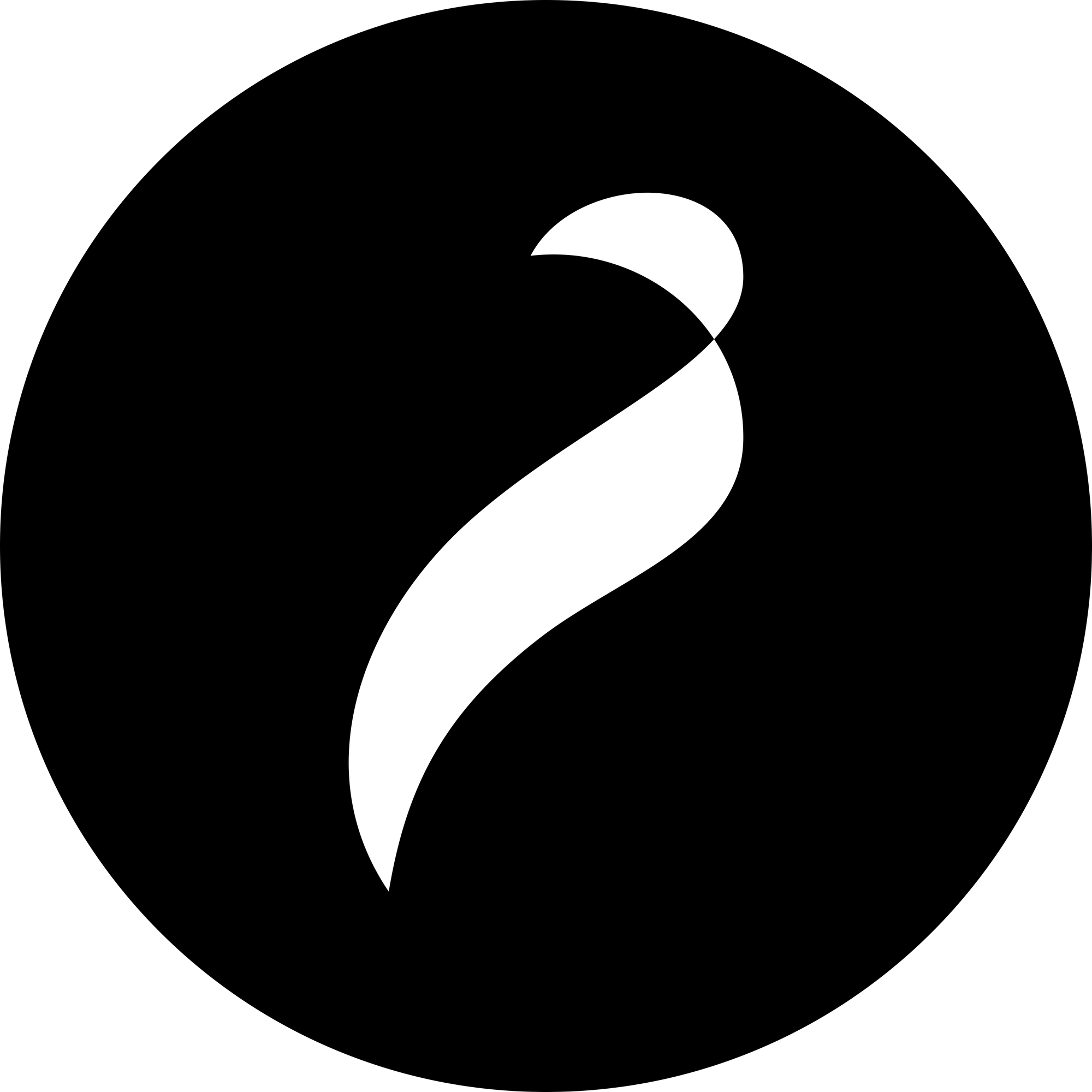How to Automate Recurring Invoices for Regular Clients | Step-by-Step Guide

Invoicing is a critical yet time-consuming task for businesses, especially those working with regular clients. As your client base grows, manually creating and sending invoices can lead to inefficiencies and errors. Automating recurring invoices offers a practical solution to these challenges, ensuring you get paid on time without the constant administrative hassle. In this guide, we’ll explore how automating your invoicing process can save time, improve cash flow, and enhance client relationships, while also providing a step-by-step approach to setting up automated recurring invoices for your business.
Why Automate Recurring Invoices?
Automating recurring invoices offers numerous advantages for businesses, especially those working with regular clients or subscription-based models. Here's why automating this process is crucial:
- Time-Saving: Instead of manually creating and sending invoices each billing cycle, automation allows you to set up the process once and let it run in the background. This frees up valuable time that can be used for more strategic tasks, like growing your business or improving customer relationships.
- Consistency and Accuracy: Manual invoicing can lead to human errors, such as incorrect amounts, missed invoices, or typos. Automating invoices reduces these risks, ensuring that the correct amount is billed consistently at the right time. This enhances professionalism and reliability in the eyes of your clients.
- Improved Cash Flow: Timely invoicing means you get paid faster. Automation ensures that invoices go out on schedule, which helps maintain a steady cash flow. You can also set up automatic payment reminders, encouraging clients to pay on time and reducing the chances of missed payments.
- Client Satisfaction: Automated invoicing streamlines the process for clients as well. They receive predictable, professional invoices without delays. Clients are more likely to stick with businesses that make their billing experience hassle-free.
- Focus on Growth: By automating invoicing, you remove a repetitive administrative burden, allowing you to focus on scaling your business, acquiring new clients, and delivering better services. It makes your operations more efficient and sustainable in the long run.
- Financial Predictability: Automation provides better visibility into your financial future, as you can forecast revenue based on upcoming invoices. This helps in planning and budgeting, especially when you have multiple clients with different billing cycles.
These advantages make automating recurring invoices an essential part of running a business efficiently, ensuring both operational and financial health.
Understanding Recurring Invoicing
Recurring invoicing is a billing method used by businesses that provide ongoing services or products, where clients are charged at regular intervals. This model is common in industries like SaaS (Software as a Service), agencies, subscription-based businesses, freelancers, and anyone providing consistent services to long-term clients. Understanding the mechanics of recurring invoicing is crucial for leveraging its benefits.
a. What is Recurring Invoicing?
Recurring invoicing is the process of automatically generating and sending invoices to a client for repeated services or products over a set period. Instead of manually sending an invoice for every billing cycle, an automated system handles it based on pre-determined intervals (e.g., weekly, monthly, or annually).
Examples of services that commonly use recurring invoicing include:
- Monthly marketing retainers.
- Subscription services (streaming platforms, software tools, etc.).
- Maintenance or support contracts (IT services, property management).
- Regular product deliveries (subscription boxes, meal plans).
b. Why is Recurring Invoicing Important?
For businesses with a steady flow of repeat customers, manually generating invoices can become time-consuming and prone to mistakes. Recurring invoicing streamlines the process by automating repetitive tasks, reducing errors, and improving overall efficiency. This not only ensures that clients are billed accurately but also helps businesses manage their revenue streams more predictably.
c. Key Features of Recurring Invoicing
Recurring invoicing systems typically offer a few standard features to support automated billing:
Invoice Customization: You can create and save templates to ensure that every invoice looks consistent with your branding.
Flexible Billing Cycles: Set different billing intervals (e.g., daily, weekly, monthly, quarterly) based on client agreements.
Automated Notifications: These systems often send reminders to clients when payments are due or if a payment is overdue.
Integration with Payment Gateways: Many recurring invoicing tools can integrate with payment gateways like Velvpay or PayPal, allowing clients to pay seamlessly through a link in the invoice.
Tracking and Reporting: Automatic tracking of sent, viewed, and paid invoices, which provides clear insights into your financial standing at any time.
Understanding how recurring invoicing works and its importance helps businesses realize why automating this process leads to fewer errors, better cash flow, and stronger client relationships.
Steps to Automating Recurring Invoices
Automating recurring invoices may sound complex, but with the right tools and setup, it becomes a streamlined process. Here’s how you can easily set it up:
a. Choose the Right Invoicing Software
The first step in automating your recurring invoices is selecting a platform that supports this feature. There are several tools available that cater to various business sizes and needs. Here are a few widely used invoicing solutions:
- QuickBooks: Offers comprehensive accounting features along with recurring invoicing options.
- VelvPay: Designed for small businesses and freelancers, allowing easy automation of recurring invoices.
- Xero: Provides cloud-based accounting services, including recurring billing and integration with multiple payment platforms.
Look for invoicing software that includes the following features:
- Ability to set up and customize recurring invoice templates.
- Integration with payment gateways to automate billing and collection.
- Automated reminders for late payments.
- Reporting tools for tracking payments and outstanding invoices.
b. Set Up the Recurring Invoice Template
Once you’ve chosen your software, the next step is setting up your recurring invoice template. Here’s what to include:
- Invoice Frequency: Define how often you want to send invoices. It could be weekly, monthly, quarterly, or annually, depending on your agreement with the client.
- Client Information: Make sure all essential details—such as client contact info, billing address, and payment terms—are stored correctly.
- Invoice Terms: Set clear payment terms, including due dates and late fees (if applicable).
- Personalization: Use your software’s customization tools to ensure your invoice reflects your brand identity by including your logo, color scheme, and any other personal touches.
c. Integrate Payment Gateways
To make payments easier for clients and quicker for you, integrate your invoicing software with payment gateways such as PayPal, Stripe, or direct bank transfer. This allows clients to pay directly through the invoice, streamlining the entire process.
Ensure that your payment gateway supports recurring payments if you wish to automate not just the invoicing but also the payment collection process.
d. Automate Invoice Notifications and Reminders
Invoicing tools can automatically send notifications to clients when invoices are generated. This ensures that they are aware of each new invoice and its due date. Most software also allows for reminders to be sent as payment deadlines approach or when invoices become overdue.
e. Monitor Payments and Automate Follow-Ups
After automating the invoices, it’s equally important to track payments. Most invoicing platforms will provide tracking options, allowing you to see when:
- Invoices are sent.
- Invoices are viewed by the client.
- Payments are received.
If payments are overdue, the system can automatically send follow-up reminders or even apply late fees, depending on your settings. This reduces the need for manual chasing and ensures timely payments.
Benefits of Automated Recurring Invoices
Once recurring invoicing is automated, businesses experience several long-term benefits that improve both financial health and client relationships:
- Reduced Manual Effort: By automating the billing process, you reduce the time spent creating and sending invoices. This frees up time for more valuable activities, such as improving your service or growing your business.
- Better Cash Flow Management: Automated invoices are sent on time, meaning clients are more likely to pay promptly. This improves cash flow, allowing you to better manage your finances and plan for future expenses.
- Improved Client Relationships: Automated invoicing ensures that clients consistently receive accurate, timely invoices. The use of automatic payment reminders and integrations with payment gateways also makes the payment process more convenient for them.
- Reduced Errors: Human errors like incorrect amounts, wrong dates, or missing client information can lead to delayed payments and strained relationships. Automation reduces these errors by ensuring consistent and accurate billing every time.
- Enhanced Financial Predictability: Automated invoicing gives you better insight into your projected income, which helps in financial planning. Since the invoices are sent on a set schedule, it becomes easier to predict your cash flow and prepare for future growth.
Risks and Considerations
While automation offers many benefits, there are a few things to keep in mind:
- Client Consent: Ensure that your clients are comfortable with automated invoices and payments. Some clients may prefer to pay manually, while others might be concerned about security. Always get permission before setting up automated billing.
- System Errors: Like any software, invoicing systems can experience glitches. Double-check that the automated invoicing system works correctly and accurately reflects the terms of each client agreement. Set aside time for initial testing.
- Refunds and Chargebacks: If your invoicing software is linked to automatic payments, ensure that your system is equipped to handle refunds or chargebacks. This process should be straightforward to avoid client dissatisfaction.
- Data Security: Automated invoicing platforms store sensitive financial and personal data. Ensure that the software you use complies with relevant data protection laws, such as GDPR, and that it offers encryption and other security measures to protect your clients’ data.
Popular Invoicing Tools for Automation
Here’s a recap of some of the most popular tools you can use for automating recurring invoices:
- QuickBooks: Ideal for businesses that need a comprehensive accounting system along with automated invoicing.
- VelvPay: A top choice for freelancers and small business owners, VelvPay is user-friendly and integrates with many payment gateways.
- Xero: Cloud-based and well-suited for businesses looking for flexible invoicing options with payment tracking.
Conclusion: Make Billing Effortless
Automating recurring invoices is one of the simplest yet most impactful ways to streamline your business operations. It saves time, reduces errors, and ensures your clients are billed consistently and accurately. By selecting the right invoicing tool and setting up automated processes, you can focus on delivering quality services while keeping your finances in order.